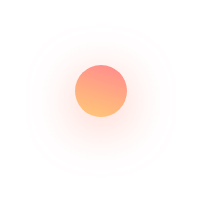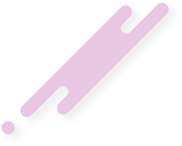You want to start a blog or website and conscious about the mobile-optimized experience. Kudos for your sensitivity towards the user experience of websites. That means you care for your users. Don’t get too worried about it. You should think about SEO first and it will take care of a mobile experience on its own.
You want to start a blog or website and conscious about the mobile-optimized experience. Kudos for your sensitivity towards the user experience of websites. That means you care for your users. Don’t get too worried about it. You should think about SEO first and it will take care of a mobile experience on its own. According to Formstack, average smartphone conversion rates increase by 64% compared to average desktop conversion rates.
Checkout with these five tips to make sure your mobile design is SEO-friendly. This is essential for continuous success.
1. Amazing Page Load Speed
This is the most important part of the user experience and a delay of even 1-second matters a lot. Nobody likes a slow loading page and they will leave your website for sure if it does not instantaneously load. Users consider slow loading pages a stumbling block in the mobile user experience. Numerous studies have proved that quickest is the load time, the better is the user engagement. So you should analyze every image, CSS, JavaScript. Don’t Use unnecessary images and must optimize larger images.
Use cache and that load constantly, such as a logo. When you cache a logo, you will save precious load seconds as the server does not have to fetch the content for every query. “A good rule of thumb is to set all static resources” cache lifetime once a week. As for other third-party resources like widgets and ads, cache lifetime should be set for one day.” writes Search Engine Journal, a reputed search engine website.
You should minimize as many redirects as possible as these redirects additional HTTP requests resulting in the increase of page load time. Google prefers sending users with mobile user agents to the mobile equivalent URL without such redirects.
2. Don’t Use Pop-Ups
Those pages, showing intrusive interstitial offer poor user experience and that is why Google penalizes businesses with mobile pop-ups. So you should avoid using such pop-ups on mobile screens. Some pop-ups such as verification boxes obscure a major part of the screen.
3. Create a Responsive Design
From different Google recommendations, it is clear those webmasters interested in higher ranking must move to a responsive website design that triggers the same information using different CSS files for mobile browsers.
If you have not converted your website into responsive one, must do it without delay. You can do it in an affordable budget by migrating to a standard template which you can easily purchase online.
4. Understand the Temperament of Mobile Users
Scrolling is one thing that mobile users hate a lot as this is a challenging task for them. They love the information that they can read without adjusting the screen size. So you should make sure that the content of your pages is long enough to be read easily.
5. Take Care of Mobile CTAs
Mobile CTAs should be more prominently displayed on the Mobile websites. Try to put them in the upper left-hand corner of your mobile website version. Also make sure that web page content is short and makes CTAs clear and easy-to-find and clicked, having clickable contact info, with phone number and address. That will allow visitors easily engage with and increase the conversion rate.
Make shorter menu items for mobile and that will be suitable for SEO and easier navigation. If the navigation is not easier, users will be confused leading to the increase in the bounce rate. This usually leads to them quickly tapping out, which lessens your engagement time and in turn destroys SEO efforts.
6. Understand Google’s Mobile Optimization Preferences
You can have a lot of options for launching the mobile version of the site. Responsive design option is a popular choice that allows the user to adjust automatically according to the screen size of the website. You can also control your site’s display using separate HTML and CSS files.
Here’s how Google feels about each of these options:
- All sites having a responsive web design working on the single URL on all devices. Each URL serves the same HTML and CSS to all devices. That’s Google’s recommended configuration.
- In a responsive website, sites serve different CSS and HTML configuration based on the screen size of the device.
- Sites that have separate mobile and desktop URLs.
7. Titles & Meta Descriptions
Most SEOs are fully aware of action-driven titles and meta descriptions including targeted keywords. However, have you ever thought of how these will be displayed in mobile search? Google has increased the mobile title tags to 78 characters, but sticking to 70 characters would be a better idea. Google has kept meta description lengths to 130 characters.
8. Compact HTML Or XHTML Mobile Files Must be Present on Your Site
When the Googlebot indexes your site, it searches your Doc Type for these file formats in order to test your mobile-readiness. Though most responsive design templates should add these files automatically, it’s important to ensure that they’re available and unblocked in order to ensure proper mobile website optimization.
Following all of these recommendations might seem time-consuming, but the reality is that they’re a must for all businesses that hope to capture a portion of the anticipated rise in mobile traffic. If you aren’t able to handle implementing these guidelines on your own, seek out people who can—mobile website optimization is just that important.
Conclusion
Mobile SEO has become an important part of the whole SEO process as more and more people are accessing the Internet through smartphones. Hope the above tips will help you make the right steps for mobile SEO optimization.