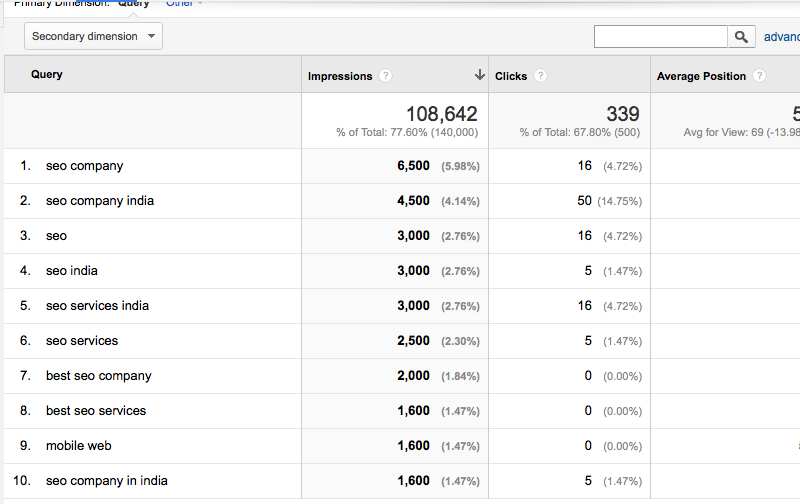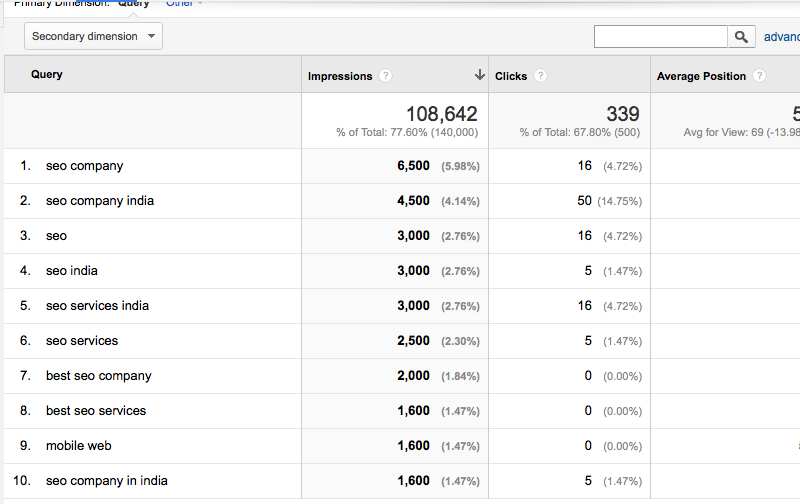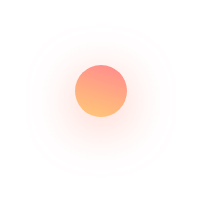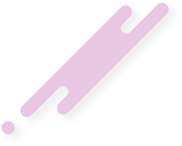I searched the top websites and blogs ranking for “How to Know Which Keywords Your Website is ranking for” but I never found an article or blog answering this question. Most of the articles mentioned either taking a clue from Google analytic or Webmaster tool and then manually checking the keywords taken from Google analytic
I searched the top websites and blogs ranking for “How to Know Which Keywords Your Website is ranking for” but I never found an article or blog answering this question. Most of the articles mentioned either taking a clue from Google analytic or Webmaster tool and then manually checking the keywords taken from Google analytic data or Webmaster tool. This works but It is too tedious. A lazy man like me will never take so many steps to know the keywords for which my website is ranking for. So, let us find a way to check the rankings on a click of a mouse.
#1- SEMRUSH
Fortunately, I came across SEMRUSH earlier in my career when I was just starting my SEO Company. This helped me impress and convert several clients as whenever a prospective client used to show me his website, I used to tell them the keywords for which his website is ranking in the top 20. It always impressed them. Besides, this games me an instant idea of the current traffic and optimization of his website.
SEMRUSH is a great tool and comes in FREE as well as a paid version and It shows you the major keywords your website is ranking for. Though there are some limits on the number of times you can send requests from the same IP as well as the number of keywords it shows.
If you see the below screenshot, you can see that you can check the rankings of keywords not only in USA for a Google USA, Google Canada, Google Australia, Google Brazil, dozens of European countries Google besides Bing.
These are 25 regional search engines of Google, where you can the keywords your website is ranking for:
1) Google.com
2) Google.com.au
3) Google.ca
4) Google.com.br
5) Google.com.ar
6) Google.com.mx
7) Google.co.uk
8) Google.ru
9) Google.de
10) Google.fr
11) Google.es
12) Google.it
13) Google.be
14) Google.ch
15) Google.dk
16) Google.fi
17) Google.ie
18) Google.co.il
19) Google.nl
20) Google.no
21) Google.pl
22) Google.se
23) Google.com.tr
24) Google.com.hk
25) Google.com.sg
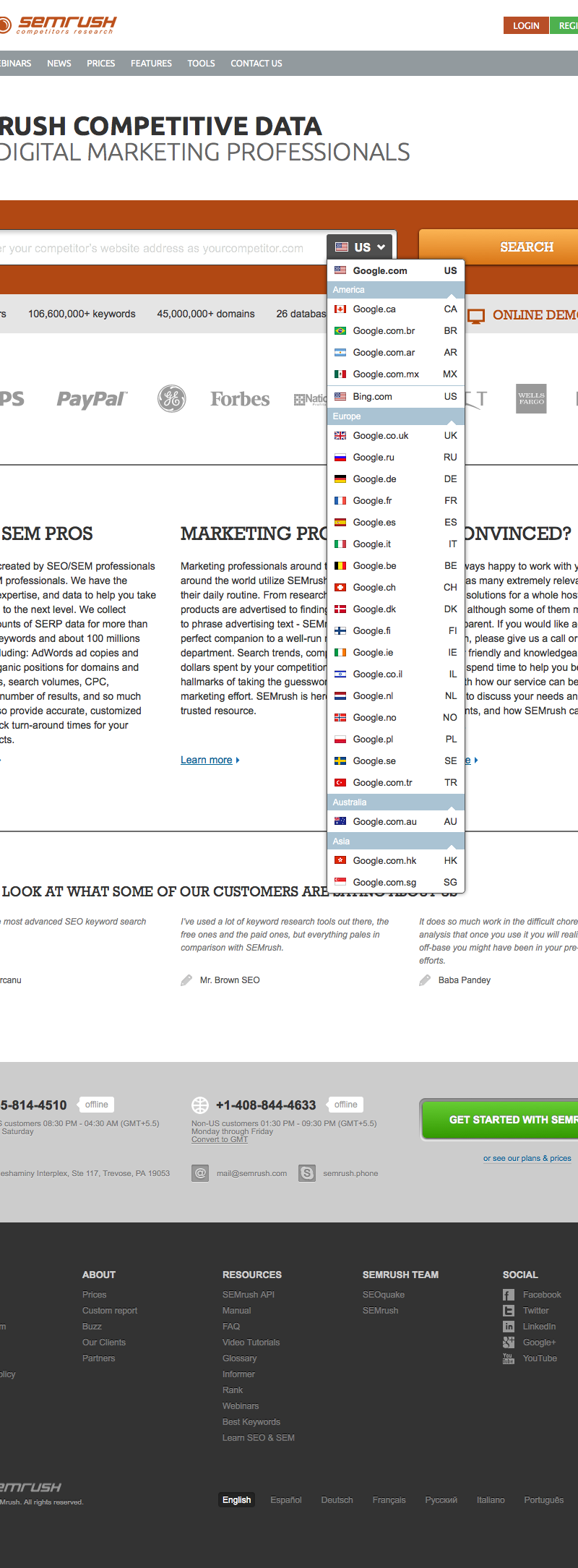
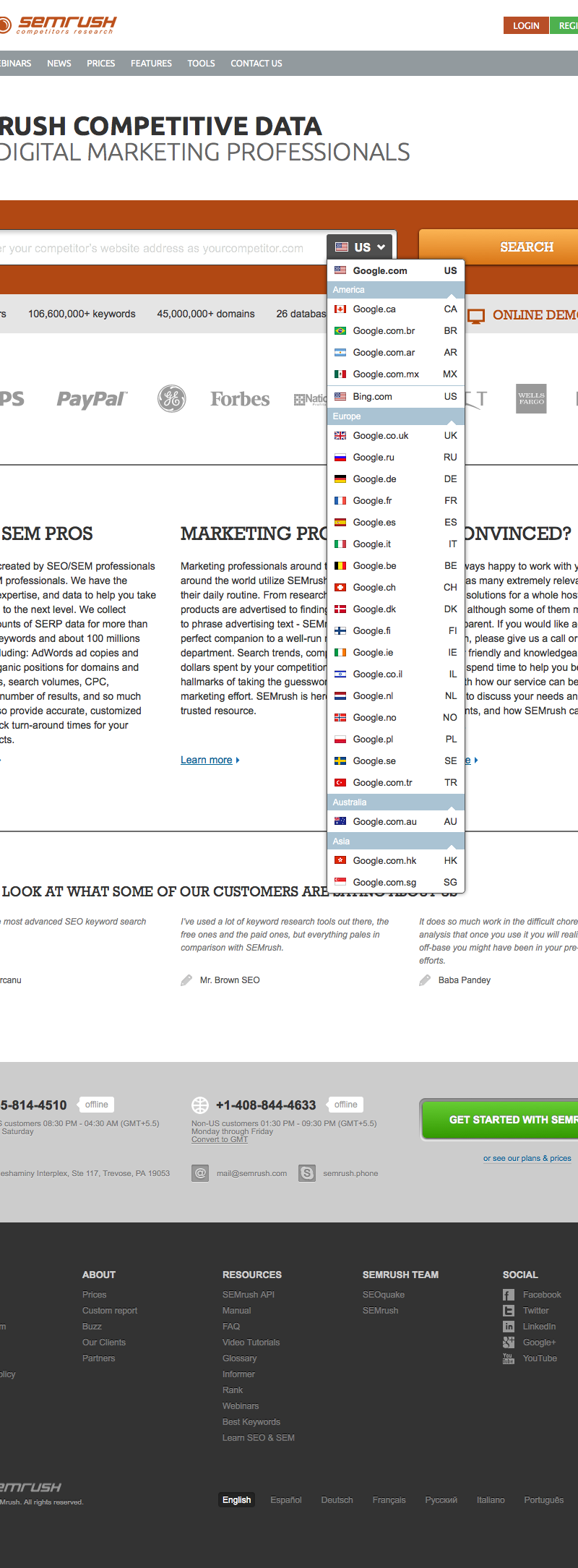
There are several plugins in Firefox Mozilla in which It comes integrated with SEMRUSH. You can download SEO toolbar of SEObook.com . If you download this tool, It will show you “SE Traffic from SEMRUSH” by default.
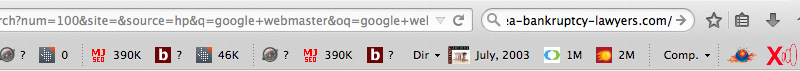
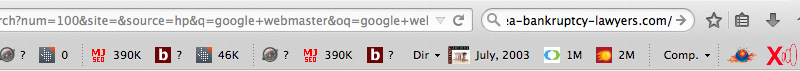
Google Webmaster tool is the second best tool, which I recommend though It tops in authenticity. If you don’t know what is Google Webmaster tool and how to sign up on it.
https://www.youtube.com/watch?x-yt-ts=1421782837&x-yt-cl=84359240&v=COcl6ax38IY
After you sign-up on Google Webmaster tool and verify your website. You can go in to “Search Queries” on the left panel and then check out your average ranking. In case, you want to more specific answer then you can download the keywords list from the data and then run check rankings of these keywords using Rank checker tool.
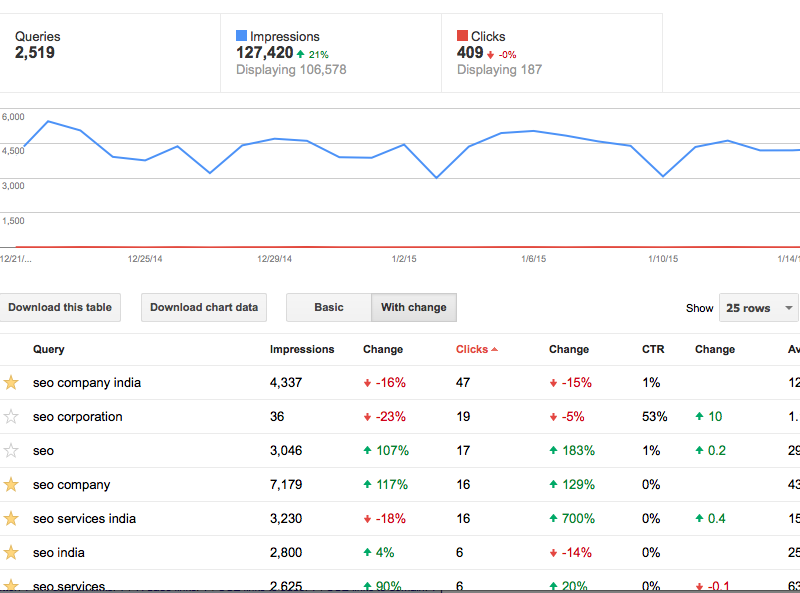
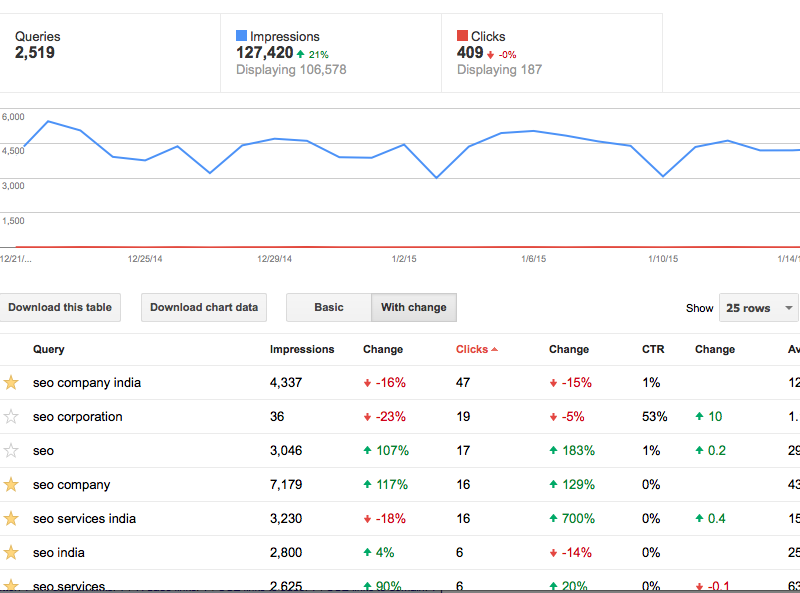
Set up your account in Google analytic tool. Go to “Acquisition” and then go to “Search Engine Optimization” and then click “Queries”. You can download the data and check the ranking using the rank checker tool.