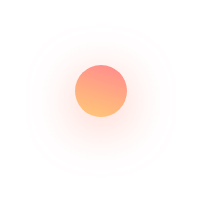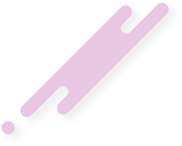Google is the world’s most popular search engine and basically everyone uses it to find information. However Google is not just well-known for this facility, but also for its innovative mail service Gmail. Everyone is aware of Google’s regular login screen. Gmail users are now going to have to deal with its new login screen
Google is the world’s most popular search engine and basically everyone uses it to find information. However Google is not just well-known for this facility, but also for its innovative mail service Gmail. Everyone is aware of Google’s regular login screen.
Gmail users are now going to have to deal with its new login screen which was introduced to give users extra convenience and also to offer them the benefit of enhanced login features.
Gmail Account Login Screen – What Is It And How Does It Look?
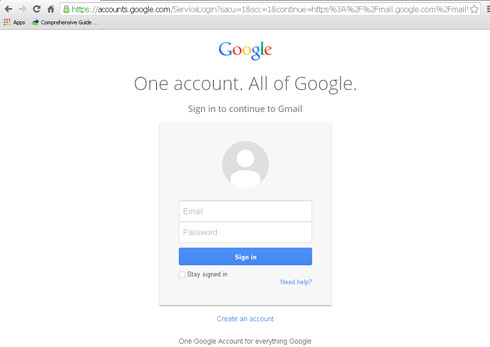
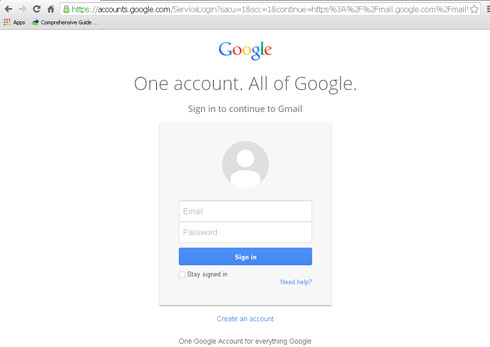
Google has introduced a new login page that makes it easier for you to sign back into your account. It saves your account history so that it can be checked at any point. This is particularly suitable for those who have multiple Google Accounts. The new Gmail login screen is a small box where you can see your name and email address. If you have an image on the account, it will display that as well. This new two-step verification process for Google account login screen has been introduced for the purpose of giving more security to Google account users. It helps to prevent unauthorized user account access and gives users more secure in their communication activities through Gmail.
Users with one account
In case you have just one account when you pull up Gmail on your browser you will see a page which says One Account, All of Google. When you did not sign out of your account, you will see the open Gmail id here. Now you can type in your password to get into your account and see emails.
Users with multiple accounts
Many people have a personal account, business accounts, and accounts for friends etc in Gmail. The new Gmail login screen facilitates such users by giving them an easier means of accessing their various accounts. When you reach the login page, Google will pull up a single login screen for the various accounts.
You can select which account you wish to use and sign into that account. Gmail login in a new way brings out all your accounts to show them to you so that you can select which one you want to first sign into. This will become your primary account and when you want to sign in to another account, just Add Account to sign into it and keep it open while you work.
The multiple sign-in features are enabled across many Google products so that users can access it across various platforms. In case you use a product that does not support this feature, the default account will show up and you have to sign into it.
One key point for users of multiple Gmail accounts is that if they are sharing their computer with others, it is best not to leave their Google account signed in.
Google for Android
You might have heard about the Google 4.6 update coming today. With popular sites on the internet getting ‘certified’, it’s time that Google also got into the bandwagon and that at this 4.6 update is all about.
When you look at it you will see that the 4.6 update is nothing but Google’s rollout of new cards for its user interface across Android mobile phones. It is rolled out by Google for the purpose of giving users an easier means of signing in with its interface.
The new Google UI cards are really neat, effective and needless to say, easy to use. Your conversation view is so much clearer with it. You can easily sift through conversations to find what you want. Now chatting is that much more exciting with Google because of its new simplistic card interface.
What Really Hot With Google 4.6!
The 4.6 update includes enhancement to Google’s multi-select interface with checkboxes so that you can find out if account sync is on or off. This Google update for Android is being deployed across various handsets that are running Android 4.0 upwards.
Up to now Google mobile for Android and iOS is ad-free but this gets changed with the 4.6 updates. This is a drastic change that users will see when they begin to use it.
Those who often use their Google mobile version will find this to be new and also something that they would have to get used to, particularly those who like Google for mobiles without adverts. The reason why Google introduced them is to get revenue through its mobile properties.
Conclusion
Google is changing its interface in order to give users an easier and secure means of signing into their user accounts not just through their regular PC system but also when they are using their mobile device.
The Gmail app getting updated with new Gmail interface may look different but once you start using it, you will find that it offers greater usage and higher protection for your communication messages than before.
Those who are very endeared to Google will find this release to be long waiting, wishing that Google had brought it about a little earlier.
Google is also introducing such changes in order to give a unified user interface across various platforms. You can also find it revamping other interfaces also such as calendar, drive and much more.
Google for Android 4.6 release is aimed to give more ease of use across this platform. The neat new user interface is meant to make people feel how great it is to use Google for their conversation purposes. No need to find where the last conversation was as you can view all conversations so much clearer.
This is something that people using Android phone will really love to have while using their phone for messaging or chatting. Google is always trying to bring out enhancement and changes to its applications in order to benefit its users with advanced features that will make their usage easier, convenient and more secure.
This is what it is attempting to do with its new mail interface and 4.6 update. https://www.seocorporation.net/web-design-services.html