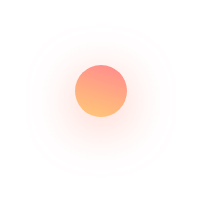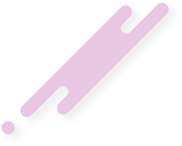Do you rely on Google keywords planner tool to research for keywords? It does not provide a majority of keywords that drive organic traffic to your site. The problem is: if Google does not reflect the keywords your website rank well or don’t rank well, how will you improve? You will be surprised to know
Do you rely on Google keywords planner tool to research for keywords? It does not provide a majority of keywords that drive organic traffic to your site. The problem is: if Google does not reflect the keywords your website rank well or don’t rank well, how will you improve? You will be surprised to know that for many top blogs, around 90 percent of total traffic is categorized under “not provided” keywords category.
Don’t get worried, there are two smart ways you can still have a good idea of hidden keywords even if Google wants to conceal it.Google analytics provides two important reports that can help you increase your website and conversion. And, you don’t need a third eye to know that, you only need to act smartly.
Get the SEO reports
To get the SEO report, connect your Google Webmaster tool account to your Google analytics account. It helps you track your website rankings, number of impressions and click-through rates. You need to go through the following steps:
-
- 1. Log into your Google Analytics account
-
- 2. Click on your website URL to view your report
-
- 3. Go to “Acquisition” option in the dashboard.
- 4. Once you reach the “Acquisition”, click “Search Engine Optimization” and then on “Queries”
In fact, you get the three kinds of the report: queries, landing pages, and geographical summary. The third one is not so important here, so we leave it.
Queries
This report lets you know about the keywords you rank for, the number of impressions for those keywords, the number of clicks you are receiving, and click-through rate.
One important thing to know that this data is delayed by two days. So it won’t work if you have a brand new website. According to a renowned digital marketing expert Neil Patel, “The simple takeaway is that the keywords you currently rank for are those getting the highest number of impressions—and this is of prime importance.”You can use those high impression keywords in your text to increase the website traffic, click through rate and conversion rate.
Landing pages
Similar to ‘queries’report, the landing page report reflects how your different pages are ranking; which of the pages are receiving the highest number of impressions; and which of the pages have the highest number of click-through rate. Here you should find out those specific keywords that typically drive traffic to the maximum number of landing pages.
It should be kept in mind that click through the report in this section will be 2X or 3X lower than the queries section. It’s because this section takes into account all of the keywords compared to individual keywords of queries section.
Conclusion
Search engine optimization is not a complicated process as perceived. You don’t need sophisticated tools to get knowledge about these important keywords. Just by using Google Analytics and another free tool, you can get the knowledge about these low hanging fruits that will help increase your website traffic and conversion rate.