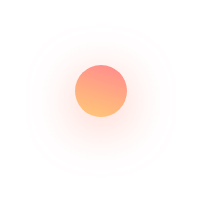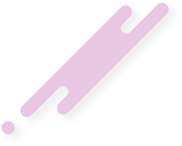According to Google, 97% of consumers Google Maps search for local businesses online. Having this in mind, it’s a good idea to make sure your profile on the number one world’s biggest search engine is clean and clear, and that you’re providing your potential customers with the information they need to decide whether to visit you or not.
Google has an online business directory. It’s called Google My Business. It’s a list of businesses much like the yellow pages in a phone book. Your business may be listed in this directory even if you have not added it. In that case, it would contain only basic information. You can make it better by correcting the information and adding more to it. You can add pictures and video to your listing. This tool allows you to claim your business listing and manage the information shown to you on Google Search and Google Maps.
While getting your business on the first page of Google can increase traffic to your website, getting your business on Google Maps can increase traffic to your store. When you put your business on Google Maps, you are opening the way for a greater brand reach.
For example, when potential customers are looking for a restaurant close to where they are it is very probable for them to open their phones and search for the keyword restaurant on Google maps. Giving you the chance to be the closest restaurant available and generating new customers. This can be very common as well when travelling. Usually, when going abroad we don’t know which restaurants are around or even the name of the streets surrounding us. That’s when Google maps come in handy and help us make the choice. Once again, being in the map doubles up the chance of getting new customers.
The more easily and frequently your business’s name appears on Google Maps, a trusted source of information, the more people will start falling in.
The importance of local SEO
Local SEO is a highly effective form of local online marketing. It allows you to promote your business to your local customers whenever they need it. Local SEO (GMB Optimization) uses Google and business directories and yellow pages. Local SEO makes you reach to your customers whenever they need it and ready to make a purchase.
Major factors that prove local SEO services so you can attract new customers and increase your business
- Local customers are switching online to find businesses in their local area: The world has gone mobile every day there are more people using the Internet to find a service in their local areas.
- Prompt and highly focused: Using local SEO Services and online directories help you to connect with your potential customer when they actually need you. There is no better time to connect with your customer when they actually need you.
- Growth in mobile users: More and more local customers use their mobile to find out the local business while they’re walking around. Local SEO marketing services cover both mobile and desktop users that mean you never miss out your potential customer. When it comes to boosting traffic to your website you can recur to pay-per-click consultant (also known as PPC consultant) advertising or search engine optimization (SEO). You can pay for traffic using the PPC advertising programs provided by a Google Adwords consultant, Yahoo Search Marketing, and others. They enable you to display ads in the sponsored results section of each search engine’s results page and you pay a fee whenever a viewer clicks through from your ad to your website.
- Increased rate of ROI: Local directory marketing has higher conversions than others. This assures you that the people your reach is interested in your business proving that local SEO is both: efficient as well as cost-effective.
- Gives you a chance to go ahead of your competitors: Many local businesses have not got an online listing for their business. Only 10% of businesses have made their GoogleMy Business listings and here you get a chance to go ahead with your competitors wise-up and you get more competition.
- Many of the online directories are free for now: It’s free to claim your listing in online directories and Google Maps. That’s free promotion for your business right now!
- Local newspapers are in massive decline: There are very few people who are reading local newspapers. People are turning towards the Internet for their local news as well as to find the local business and services.
- High trust on online business reviews: Trust is a major factor in the success of local businesses. Get your customers to review your business online generating new customers.
Why is this online directory important for your business?
People searching for businesses are using Google Maps, which is on millions of smartphones as well as desktop and laptop computers. Being listed in this directory is extremely important, especially if you’re in a competitive category with many competitors in your local area.
Accuracy and completeness are also essential for your business to succeed in Google Maps. Having your business directory listing accurate helps Google know that your business is legitimate. It also helps to include as much information as possible in the listing. This is true for your website as well. When Google sees the exact same information on both your website and your business directory listing it will rank both your website and your business directory listing higher in search results.
Google Business it also helps getting your rankings higher which means more customers. When you get your business to rank higher in search results you will get more leads. The reason is simply that people click on the first listings they see. It is proven that the higher position listings get the most clicks. Another benefit is that when your business listing moves up to a higher position, all the others below it move lower so you’ll be taking business away from your competition.
How to set up your Business on Google?
- A Gmail account – if you don’t already have one you can create one at Google Account.
- Check if your business is listed in Google Maps. To check if your business is listed on Google Maps and search for it. Sometimes can happen that Google has it listed for you already.
If your business is already listed and the information is not the correct one you can easily fix it.
– Search for your Business
– Click on it, and a pop-up profile will appear. Click on “More” > “Edit details”.
– If the business is unclaimed, click on the “Manage” button and you will have 3 options:
- Edit your business information (This is what you are going to choose to set up your business)
- Suspend your listing and activate it anytime later
- Reject the listing and create a new one.
(Each option will require validation: you will be sent a unique PIN number by post or phone)
- If your business doesn’t appear on the map, the next step is to list it. For this, go to Google My Business, sign in using your Gmail account, and create your business listing following the instructions provided by Google. Google will then validate your listing by posting you a letter with a unique pin number and activation instructions, which will take up to two weeks.
- Edit your Business information: Go to the form and complete as many fields as you can.
- Type on a category: When it comes to adding categories, type in a category and Google will present a selection of pre-determined categories for you to choose. Next, you can also add your own categories, which is very important to add as many as you can to make people find your business. Be specific.
- The last step is easy as pressing the “Submit” button once all the information is correct.
Benefits of Optimizing your Google My Business Listing
No matter what, claiming your business and optimizing it in Google My Business Listing will help to reach your potential customers because of:
- They can visually see your location
- Find your contact details fast
- See your business hours
- Learn what others have to say about you by reading your reviews
- Quickly find directions to your location
- See what your store looks like by adding pictures and/or videos
- Links your website to your local page
- Increases your business’s exposure and search traffic
- You will have full control over your business details and can edit them
How To Get Google My Business Reviews
Ask for them! The Internet has given everyone a voice and whit that they can tell other people how their experience was about your business. Your reviews are your business’s first impression. So to start with, if you had your business running for a few months it means that you got some customers. So the first step will be reaching out those customers through your mailing list and asking them to leave a review of their experience. If you have an online shop you can ask for it at the end of the checkout page so you have them in your website or you can offer a link where to post them like Google reviews, Trip Advisor or any other site.
Conclusion
After having an idea of how important and why is important to have your business optimized in Google Maps you can follow this Google Maps SEO best practices guide to make sure you are setting up your business to have it optimized on the search engines:
- Correct Category Associations With Your Business. Select categories carefully. All of your categories should be relevant to your product.
- Physical Address in City Being Searched. Ideally, you should be in the same city as the people who are searching for your business.
- Number of Matching Address and Phone Numbers on The Web. How can Google Tell You Are a Real Business? Simple, count all matching address listings.
- Quality and Authority of Matching Addresses. The more trusted sites that talk about your address and the phone number the better.
- Matching Address on Your Website. Google will look at the website address and phone you use and see if it matches your listing.
- The Rank of Your Website. Your Website should have some rank too. The rank of the site you use should be high.
- Quality of Links Talking about Your Site. Quality over quantity.
- Owner-Verified Google Local/Google Plus Page. Verify Your Google Local Listing
- Add Your City, State in Places Landing Page Title. It is wise to state the cities and states in the title.
- Closeness to Google’s City Marker. Type the city’s name – Google assigns a default location to the city – the closer you are to that, the better.
- How Many Reviews You Have. The number of reviews is also a very important factor in making you rank high.
- Number of Google (Specific) Reviews you Have. Focus on getting reviews on Google itself, it seems they are more important.
- Products and Services Keywords in Business Title. Add a couple of key Search terms (like 2) in your title, but don’t stuff it.
- Number of Links from Locally-Relevant Sites. Focus on getting reviews and links to your local listing from local places in the city.
- Closeness to The Searcher. How close are you to the person searching?
- Number of Links from Industry-Relevant Sites. Google looks at how relevant your links are to the Category you chose.
- Local Area Code on Local Plus Page. Does your area code match the location you entered in?
- “City, State” in Most of Your Website Title Tags. Consider adding your City and State to the Website’s Titles on each page.
- Number of Third-party Reviews. How many reviews on other sites, like Yelp, YP.com and other traditional sites?
- Add a Google Earth KML File and GEO Sitemap Notations You should add a KML file to attract the niche of Google Earth users.
Author BIO
Jason Mayoral has been actively involved in SEO and Internet marketing since 1999. Jason’s knowledge and experience have made him one of the most respected and referenced SEO’s in the industry and his passion for innovation and growth has led his company, RebelCorp.us, to become one of the world’s leading online marketing firms.
Relate Link
Get Your Business Listed Top On Google Maps
Google AMP And Its Benefits To A Business
How To Promote Your Local Business On Google Maps?
Google’s Right Side Ads Vanishing A Quick Guide For Your Business
Seo Corporation Is Crucial To Your Business. Learn Why!
Google My Business Is Testing New Console Design – What’s The Opportunity For You?
The Top 10 Mobile Friendly Website Tips for Local Businesses